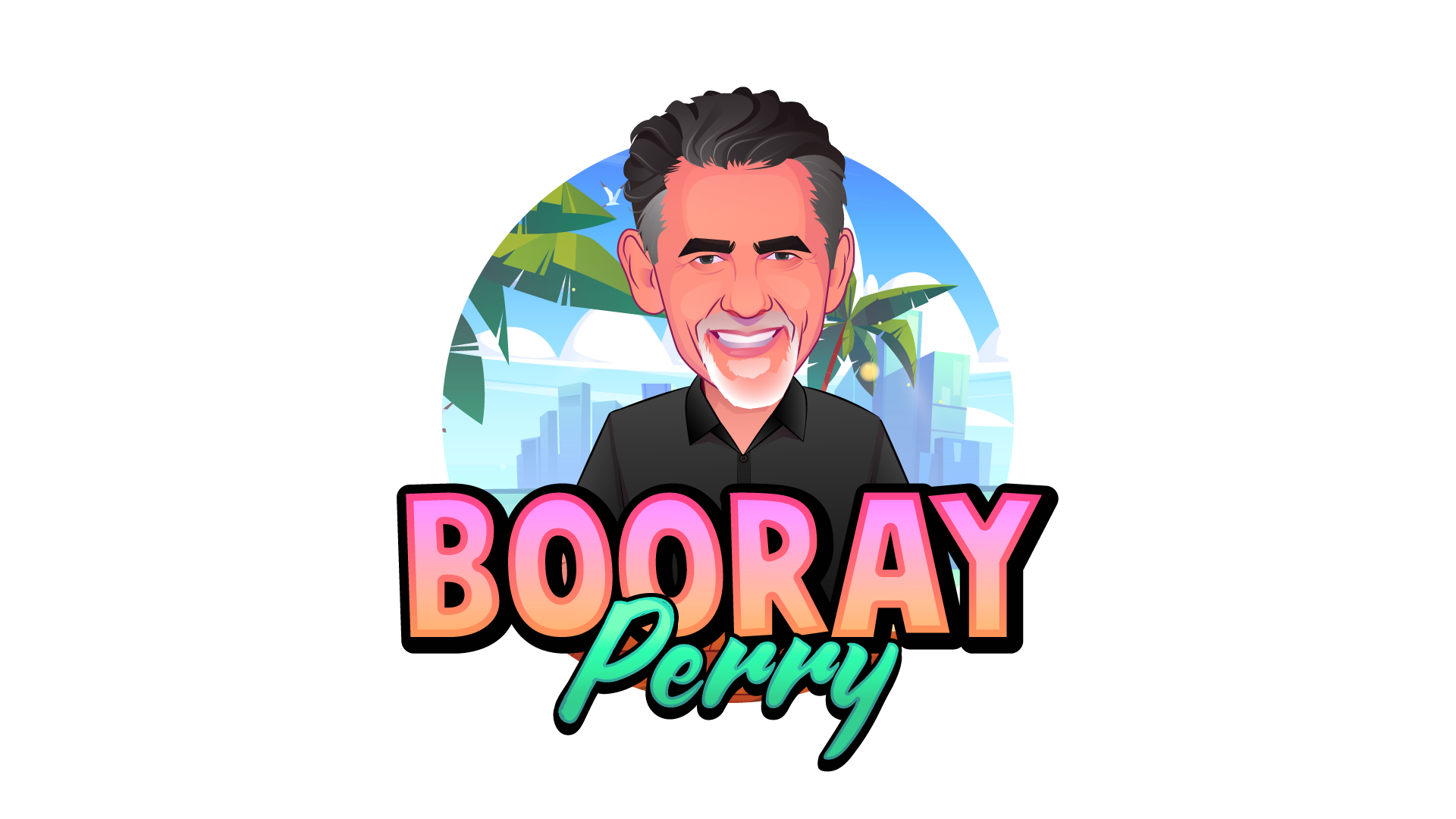What’s the Best Size when Cropping a Professional Corporate Headshot?
This is a tricky question because when someone says “size” to a photographer, we tend to think of the file size, not the print size. In other words, how many megapixels are in the file. That size determines how big you can print the image and how big it will display on your computer screen. The best size for a professional headshot is “as big as it gets” because once you have a big file, you can re-size it to any size you need for it’s intended purpose.
The Best Headshot Size for Printing
When it comes to printing, the file can’t really be too big. The general rule is that you want at least 300 pixels for every inch you print. So, of you want to print something that is three inch’s wide, the file needs to be at least 900 pixels wide to get the best results. Some labs only require 240 pixels per inch but no one requires more than 300 so that’s become the default standard. Some photographers deliver files that are exactly 2400×3000 pixels which is an 8×10 print at 300 pixels per inch. I deliver the full-size completed file which can vary in size due to cropping but it always at least big enough to print an 8×10.
The Best Headshot Size for Online Viewing
Here’s where it get’s more tricky. If you want to know the best headshot size for viewing your portrait online it really depends on the screen the image will be viewed with and how big it will be on that screen.
For example, my computer screen is 1920 pixels wide, so if I wanted to view an image on my screen and have it take up the whole area it would need to be 1920 pixels wide or else it would start to get blurry. The computer would show the image at a size larger than 100% and that “stretching” would hurt the image.
But no one ever looks at an image like that. Your headshot goes on a website or a social media site and even if you are looking at the website on your entire screen, the image doesn’t take up the entire screen. I have my headshot in all my emails and I’ll bet it’s never seen any larger than 200×100 pixels.
The image can be bigger than you need it to be with no change in how it looks, it just can’t be smaller then it needs to be. An image that is 1000 pixels across looks just fine in a 100 pixel space but horrible in a 2000 pixel space.
So why not just use the biggest headshot possible all the time? Because the bigger it is the longer it takes to load and it slows down your website if the image is three times as large as it needs to be. Furthermore, websites like Facebook have a compression routine built in that will reduce the size of your image to speed things up. The more it has to compress, the more likely your image is affected. Here are a couple of the optimal sizes for online:
Facebook Post – 1200×628
Facebook profile Picture – 360×360
Linkedin Headshot – 400×400
Most image viewers will have a “resize” option in the file menu that will let you change the pixel count on your image.
What’s the Best Crop For Headshots
Now it get’s interesting. We know what size the headshot should be to print it or post it online but how should it be cropped? There are a million ways to crop an image, which one is best for a headshot?

I deliver the file like this so that you can use it a variety of ways