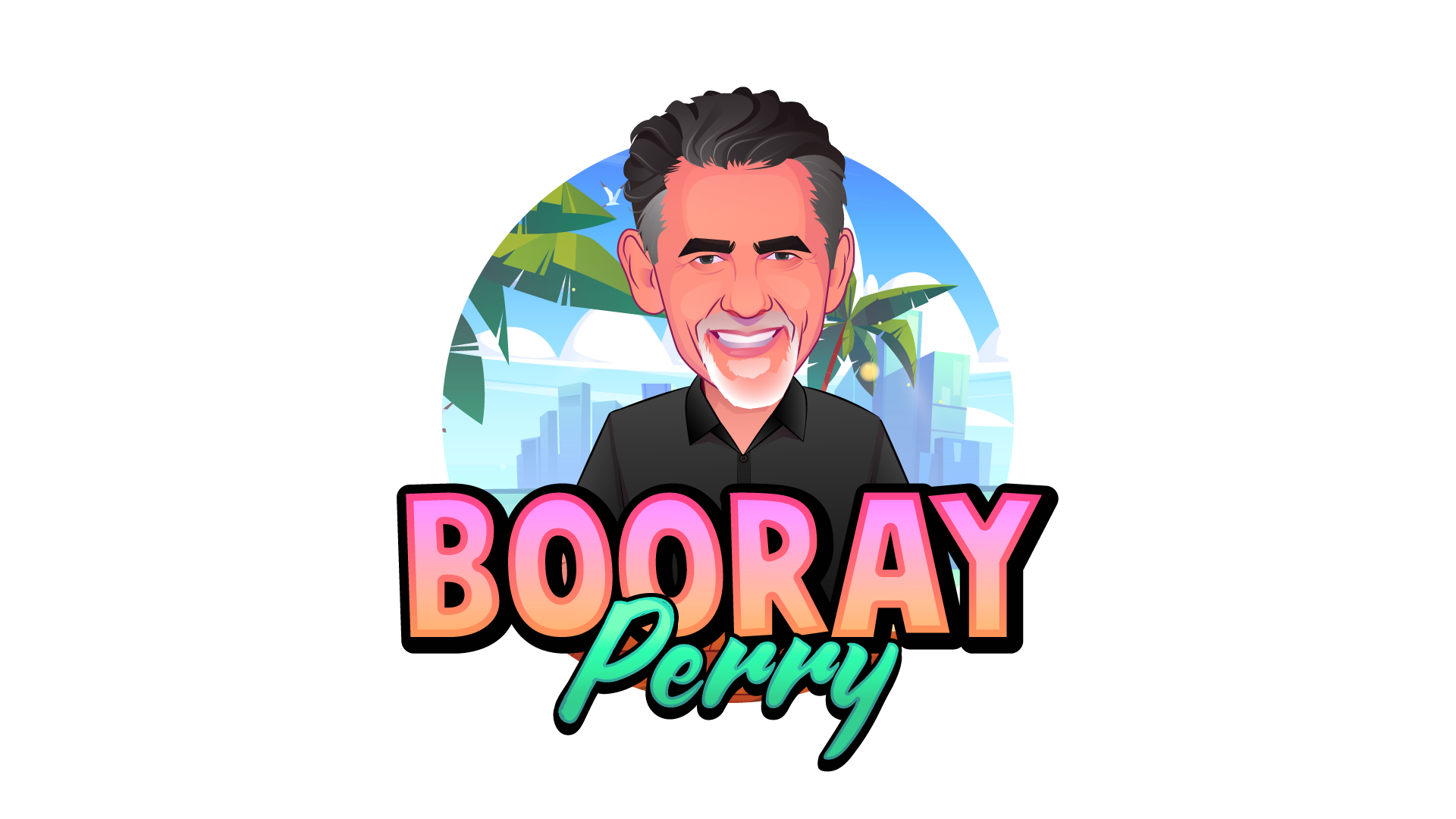I’ll be the first one to admit that I didn’t pay much attention to the Fuji film simulations when I bought my first Fuji camera (Fuji X100S). I just assumed that these film simulations were just like filters that you would find on Instagram or all of the presets and formulas that you can buy for any photo editing software nowadays. I’ve never been a fan of using these “change the entire look of your photo” tools and much prefer to go in and fine tune the changes myself.
But soon I found myself starting to play around with the different film simulations because when I’m on vacation I like to shoot in jpeg. I found, overtime, then I will take a whole lot more pictures if I know that I don’t have to convert them all when I get home. So, I started to toy around with the different film simulations.
With Classic Chrome, Fuji has attempted to create a color space and a look in their images that mimics the look of classic journalism that you would have seen in magazines like Life or Newsweek in the 60s and 70s. Since most of the photographers of that era were using Kodachrome film, I suspect that’s why it has “chrome” in the title.
In my video breakdown I talk about the Classic Chrome simulation and show some images where I switch between different film simulations to give you an idea of what they will do to your images …but also what makes Classic Chrome so special and why it is my favorite film simulation.
I’m especially intrigued by the idea of “memory color” and how the colors we “see” and the colors we “remember” are not always the same… and Fuji’s attempts to reconcile these two worlds.